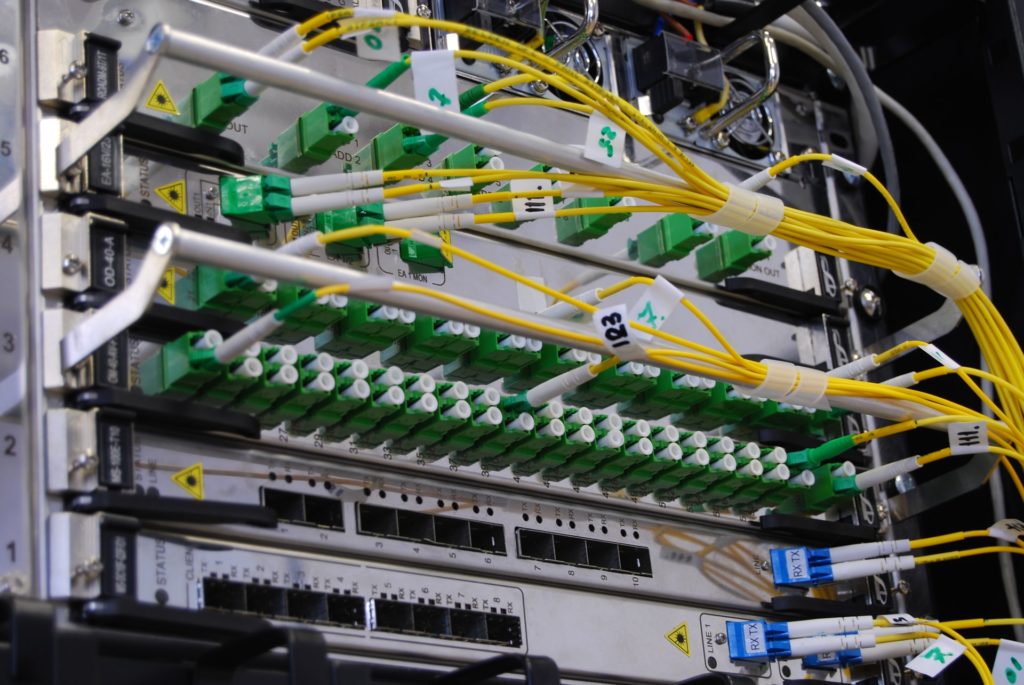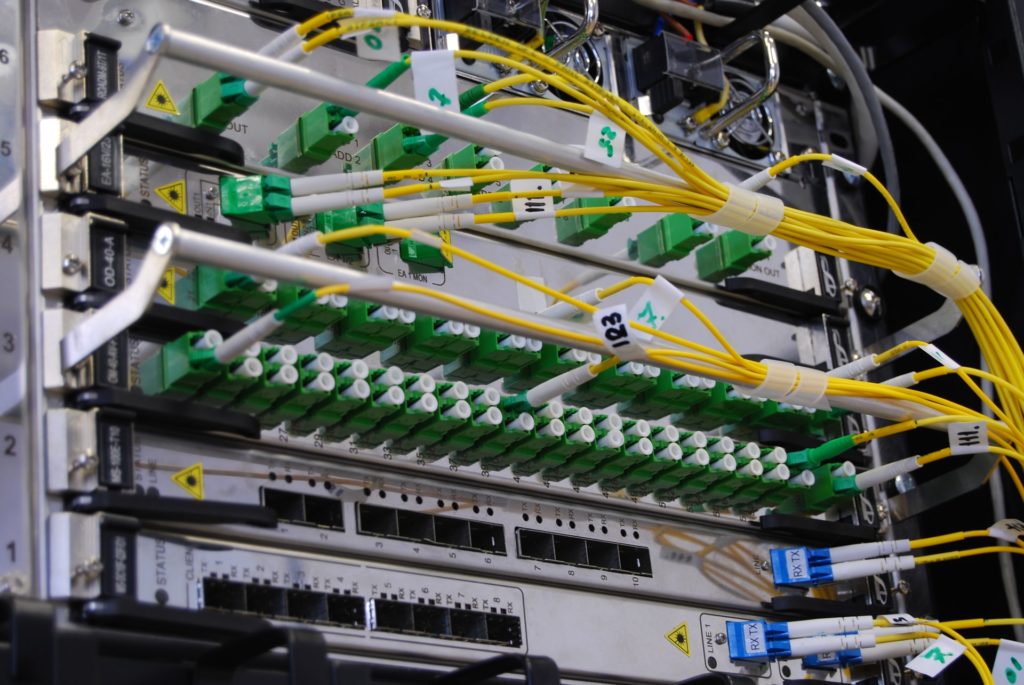Each of these comes with its own advantages and disadvantages for various use case applications. In this post, we will take an in-depth look at the various use cases. We will also highlight the strengths, and weaknesses of each system. That way you can be able to determine which storage system works best for your needs. Also Read:
NAS vs External Drive: What’s Best For You?Transfer Files Between NAS Drive and iPhone, iPad Using the Files AppGetting started with Network-attached storage(NAS) drives for absolute beginners
Direct Attached Storage (DAS)
This is the simplest type of storage one can deploy. And as the name suggests, with DAS, an external storage device is directly attached to a host device. A good example of DAS is where a hard disk is plugged into a server or computer via USB. DAS devices will typically consist of several HDDs or SSDs in a single casing without any network connectivity. There exist several connectivity interface options for DAS devices which are USB, SATA, eSATA, and SAS. The main advantage of using a DAS system is that it offers the best performance with minimal latency. Since the storage device is directly connected to the host device, the only limitation will be the connecting interface. These setups are also cost-effective with minimal maintenance requirements. The downside with DAS is that it is not suited to provide storage access to several users because it lacks network connectivity. Another limitation of DAS is its expandability. This is because a host PC can only support a certain number of physical connections which is the limit of DAS devices to be connected. Also Read:
What is the Best NAS for Home Use?5 hard drives optimized for your NAS deviceExternal Hard Drive(HDD) buyer’s guide, 5 things you should consider
Network Attached Storage (NAS)
This is by far the most common and popular storage solution for both enterprise and domestic users. NAS can be defined as a file-level data storage solution that provides access over a network connection. This type of setup can offer access to multiple users at the same time with minimal effects on performance. Many NAS setups come as enclosures of several SSDs or HDDs where the disks are configured to provide redundancy like in a RAID array. Typical NAS setups employ networking protocols like Network File System (NFS) or Server Message Block (SMB) to offer network-wide access. The biggest advantage of NAS is that the storage can be accessed and shared by a virtually unlimited number of users. Additionally, NAS setups can be easily scaled because it is all about adding more SSD/HDD enclosures to increase storage. As earlier mentioned, support for RAID configurations in NAS means increased data redundancy. NAS systems can be configured to have them demand minimal maintenance. This is probably why NAS has become very popular with the Pro-consumer market. On the downside, performance and latency are all pegged on the quality of your network. This is regardless of how good and powerful your NAS hardware is. So you need to first invest in a decent network before you can enjoy decent NAS usage. Also, since NAS devices come with their inbuilt hardware, CPU, and RAM, it limits your upgrade options in that regard. Also Read:
What is NAS Transcoding?How to stream media from NAS drive to a Smart TVDiskless NAS drives: Here’s what you need to know before buying one
Storage Area Network (SAN)
This is a high-performance block-level storage solution designed for enterprise and data center applications. SAN was developed to offer scalable and reliable storage systems for data center workloads. Initially, the only other way to gain block-level access was to use internal storage devices connected to separate servers. This was an expensive endeavor and limited the available storage capacity. As a solution, SAN offers users access to storage using a separate device attached via the network. With SAN you get the performance of a DAS and the flexibility of a NAS. However, it all comes with the requirement for high levels of complex maintenance and configuration. When it comes to redundancy, SAN goes beyond NAS’s RAID. SAN supports multi-array RAID, among other options. As already highlighted, SAN storage systems offer the best performance, are scalable, and are reliable as well. Block-level storage access means users can boot devices directly from the network and eliminates the need for local storage. The main disadvantage of SAN deployment is its complexity and need for specialized maintenance. Also Read:
5 hard drives optimized for your NAS deviceSynology or QNAP: Which NAS device is best for youBuild your own Network-Attached Storage (NAS) device using a Raspberry Pi
What Storage Solution Is Best For You?
As you may already have guessed, the type of storage solution will ultimately be dictated by each user’s needs. This is because each comes with its own pros and cons. But to simplify;
DAS is best for applications where the main goal is to store and back up data from one device. However, NAS can still offer a better solution with room for future expansion.On the other hand, NAS is suitable for many applications from consumer-grade up to enterprise-level uses. It is also cost-effective with decent performance and reliability. Nas is best if you need sharing of storage among multiple users.Lastly, SAN should only be thought of in mission-critical enterprise applications such as data centers. Additionally, SAN is best suited for environments that demand simultaneous access for thousands of users with a dedicated support team for maintenance.
Armed with all the above information, you should now be able to choose the optimum storage system for your specific needs. If you need any kind of clarification, don’t hesitate to shoot us a follow-up question in the comments section below. Also Read:
Best NAS devices that transcode 4K and FHD videos for your home media devicesGetting started with Network-attached storage(NAS) drives for absolute beginnersHow to use Network File Share for Chrome OS to access NAS drive files and Network Shared folders on Chromebooks
Featured Image Courtesy: racksolutions.com