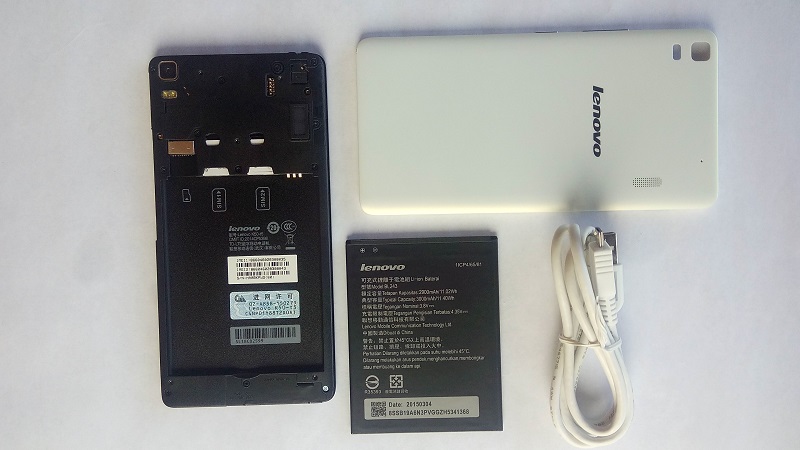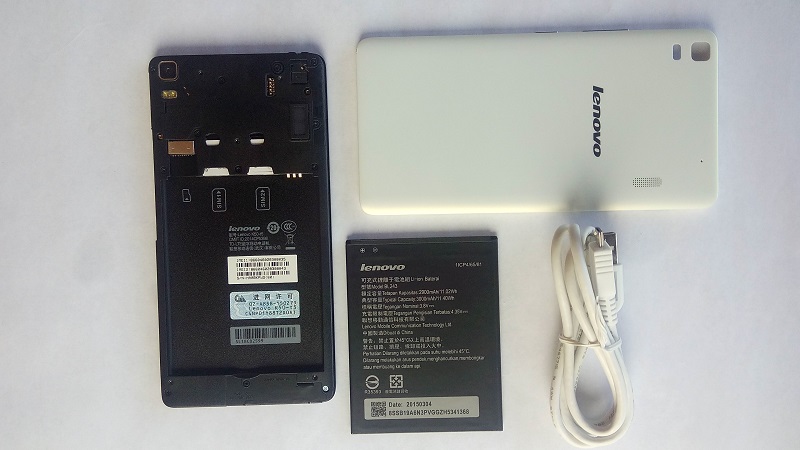WHAT WE LIKED
Affordability Good Specs Great front and back cameras VIBE UI comes with some interesting functionality
WHAT WE DON’T LIKE
Accessories like screen protector, back covers, jackets, earphones are not provided. Unfortunately this is a first for Lenovo in Uganda and as such, these accessories aren’t available even from third party vendors. The VIBE UI on Vodafone Uganda’s K3 Note isn’t an international version. It comes with a couple of apps and settings in Chinese which is irritating and a turnoff for many customers Lack of an app drawer too needs a little bit of getting used to
UNBOXING
The Lenovo K3 Note from Vodafone Uganda comes in a small brown minimalistic box in Chinese. So we couldn’t understand what it said. On opening the box, we find the Lenovo K3 Note, a 3000 mAh battery, a charger head, a USB cable, a manual and a bunch of flyers in Chinese. There were no Earphones, Screen Protector or Jacket. The Charger head is not the usual variety and requires a compatible plug to fit into Ugandan sockets. Fortunately, Vodafone Uganda gives a free plug with each device.
SPECIFICATIONS
Announced: 2015, March Available: 2015, March Colors: Onyx Black, Pearl White, Laser Yellow SIM: Dual SIM (Micro-SIM, dual standby) OS: Android OS, v5.0.2 (Lollipop), upgradable to v6.0 (Marshmallow) Network: GSM, GPRS, EDGE HSPA, LTE 4G LTE Bands: 1(2100), 3(1800), 7(2600), 38(2600), 39(1900), 40(2300), 41(2500) Dimensions: 152.6 x 76.2 x 8mm Weight: 150g Display: 5.5 inches IPS, 1080 x 1920 pixels display with 401 ppi CPU: Octa-core 1.7 GHz Cortex-A53, Mediatek MT6752 processor, Mali-T760MP2 GPU Memory: 16 GB, 2 GB RAM, microSD, up to 32 GB (dedicated slot) Camera: 13 MP, f/2.0, autofocus, dual-LED flash, Geo-tagging, touch focus, face detection, HDR, panorama, 5 MP, f/2.4, [email protected], Connectivity: Wi-Fi 802.11 b/g/n, hotspot, Bluetooth v4.1, A2DP, LE, GPS with A-GPS, GLONASS, microUSB v2.0, USB Host. Sensors: Accelerometer, gyro, proximity, compass Battery: Removable Li-Ion 3000 mAh battery with Up to 750 h (3G), Up to 36 h (3G)
SETTING IT UP
Setting up the Lenovo K3 Note was fairly easy. The initial powering on took about 10-15 minutes while the phone installed all software. This part was a little unnerving since Chinese was being displayed and we didn’t understand it at all. After the initial booting, We went through the usual adding a Google account, updating play Services and a couple of apps for the device to function properly. Once we were done with the initial set up, the phone would boot up faster and in English this time.
PRE-INSTALLED APPS
Lenovo K3 Note comes with a couple of pre-installed apps that cannot be disabled or uninstalled. The apps include: DC share, Clean Master, CM browser, CM security, Max Audio and Security IT. Fortunately they are only a few and some are actually relevant.
DESIGN
The Lenovo K3 Note generally has good design and the pros far outweigh the cons. At only 6mm thin and weighing 150g it’s light and quite huge especially for people who have issues with big phones (Phablets). The 5.5 inch size makes it a little too big to comfortably hold while the slightly sharp edges aren’t very comfortable since they dig into the flesh of your palm. If Big phones are an issue for you, then this the K3 Note wouldn’t be the one for you The K3 Note has thin side bezels with a 71% screen to device ratio. The design sees both the volume rocker and the power button on the right of the device. We know this can be an issue for many but Lenovo solved this by embedding adjustable key functionality enabling you to set the functionality of the keys. The charging port is at the top centre and earphone jack at the top left of the device. The Lenovo logo is confidently placed at the upper back with the speaker at the upper right at the back and the camera at the left side of the device. The speaker placement at the bottom compromises the already low volume while playing music. The back cover is easy to remove or swap.
LENOVO’S VIBE UI
Lenovo’s VIBE User Interface is what you encounter when you start up the Lenovo K3 Note. The highly customizable user interface makes the Lenovo K3 Note interesting to use. The VIBE UI has a dedicated theme centre from which you can download multiple themes to customise your device. Unfortunately the theme centre is in Chinese and even though you can navigate without needing to comprehend Chinese, it can be quite intimidating or irritating for many. One of the big pluses about Lenovo’s VIBE UI is that a 6.0 Marshmallow Update is currently seeding for the K3 Note users in India and we expect the update to go international later this year.
FEATURES
The VIBE UI based on Android Lollipop 5.0 has a couple of features that we found interesting. Among the many, here are some: Gesture Controls: These make using the phone easy and fun giving you access to functions and settings that would ordinarily take multiple taps to get to. We enjoyed unlocking the phone by sliding your finger at the bottom of the screen or double tapping the middle of the display. Drawing a C on the right side of the display reduces the device display to a smaller size for when you want to use one finger to operate the 5.5′ device. Night Mode: This mode adjusts the display brightness to protect your eyes at night. We found this to be an intuitive and useful feature. Quick Search: This feature is fired up when you slide your finger upwards from the bottom of the display. It quickly pulls up a T9 keyboard that helps you search for apps faster than you would by scrolling through. This was particularly important since the VIBE UI has no app drawer. Spy Camera: This feature quickly captures an image by double pressing the lower volume rockers even when the display is off. Many times the image wont be infocus or wont b as clear as the one where the camera app is fully fired up but I guess that is where you would need a spy camera.
THE CAMERA
The Lenovo K3 Note packs a 13 MP, f/2.0 autofocus back camera with a dual-LED flash that can shoot [email protected], video. The 5 MP, f/2.4 front camera also comes in as an amazing selfie camera. For a device under $200 there is no complaint we would have about the K3’s cameras. Both the front and back were excellent cameras that capture crisp images. Even under low light, the K3 Note might not be the best camera but performs better than many devices and is way above average. The K3 Note is the perfect Selfie Phone that snaps crisp selfie shots. In our tests we compared the K3 Note to the iPhone 6 and found that it would take better selfies in average light with the iPhone 6 taking better selfies in full light. What we didn’t like about the K3 Note camera is a noticeable shutter lag and slow focus making it a little slower than we would like. This means the subject had to be still if you were to capture a crisp image. We also noticed that the lag reduces when you turn off the flash especially during day shots.
ENTERTAINMENT
The K3 Note makes for a great device when it comes to entertainment. With good viewing angles, the 5.5′ 1080p display is great for movies, videos, play games or even work. The 16GB memory gives you good initial storage for your music, videos and games. The device memory can be upgraded to 32GB to enable you store all your files and your entertainment. The K3 Note also comes with a Radio for those who love to listen in. Unfortunately the K3 Note comes with no earphones and you will have to invest in some good earphones to fully enjoy the device. Gaming on the K3 Note was smooth and fun with no lag or freezing. We tried multiple games especially Temple Run and Racing In The City. The experience was amazing.
BATTERY
Shipping with a 3000 mAh battery to power it’s 5.5 inch HD display, the K3 Note takes an average of 3 hours to get a full charge. For 2 weeks we tested the K3 Note battery and found it to be an above average battery. On 3G and normal usage, we had almost a whole day on a single charge. With 4G and heavy usage, we had a basic 5-8 hours. If you are a heavy user, you probably want to invest in a good battery bank to keep you juiced up all day.
PERFORMANCE
The Lenovo K3 Note is a beast masquerading as a midrange phone. The 1.7 Ghz octacore processor means that there is no noticeable lag whatsoever in performance, even during multitasking. The 1080p screen is crystal clear and enhanced with a great system font for a satisfying experience. The K3 Note can play all common audio and video formats out of the box, even the new video compression standard, High Efficiency Video Coding (HEVC), also known as H.265,which halves the size of videos while retaining the same quality. Our experience with The Lenovo K3 was generally favorable. The phone has an intuitive smooth performance with lots of cool functions you can only find with the Vibe UI. The sheer wide shape is a bit of a turn off. The sharp edges are tricky to get around. The phone won’t be firmly in your grip using one hand and a couple of the corners are out of your reach but Lenovo makes up for it with their Wide Touch which bundles up a number of icons you use the most. The One-handed MicroScreen takes the prize though. Drawing a ‘C’ on the side of the screen switches the current interface to a small screen module one can navigate comfortably with one hand. In short, the K3 Note shrinks your screen to one you can use with one hand. <
PRICE AND WHERE TO BUY
WRAPPING IT UP
Our experience with the Lenovo K3 Note was bitter-sweet. Bitter for being a non international version with Chinese, having no accessories. Sweet because it’s an affordable upgrade to a 4G LTE device with an amazing camera and specs. Overall even the flagships that cost an arm and a leg have issues here and there so we cannot expect the K3 Note to be flawless on a low budget. We think it’s a great device and have given it an overall rating of 3.8/5