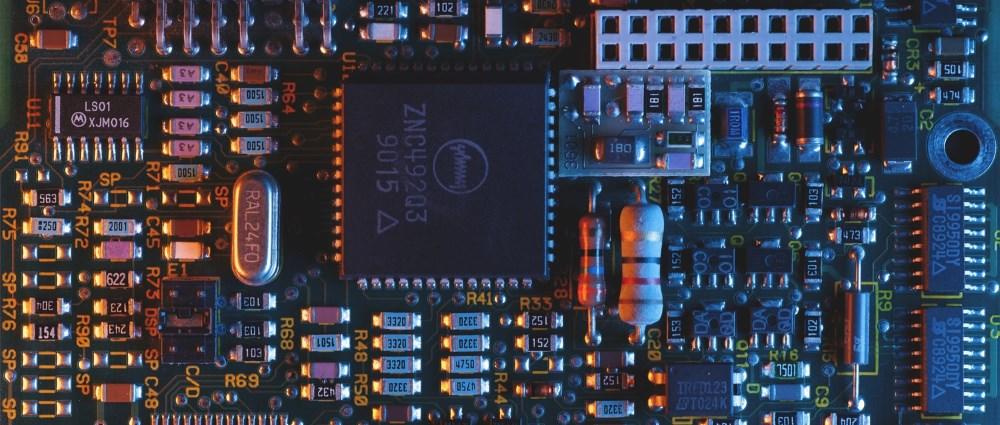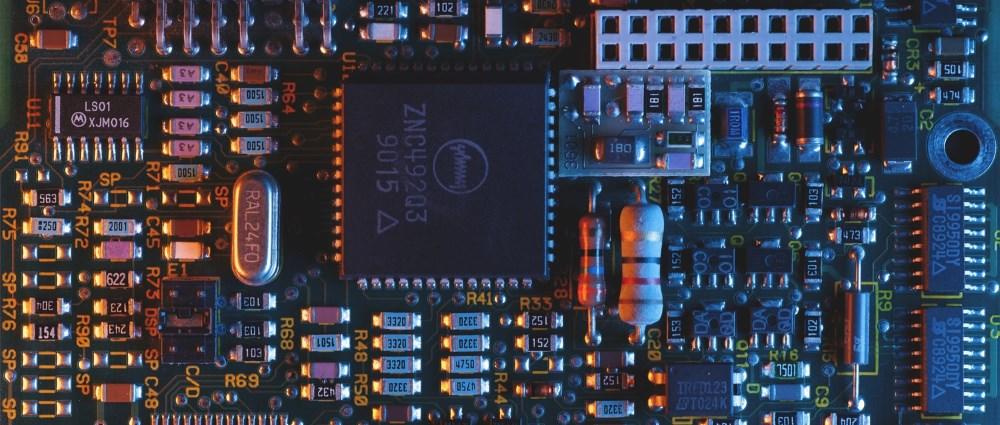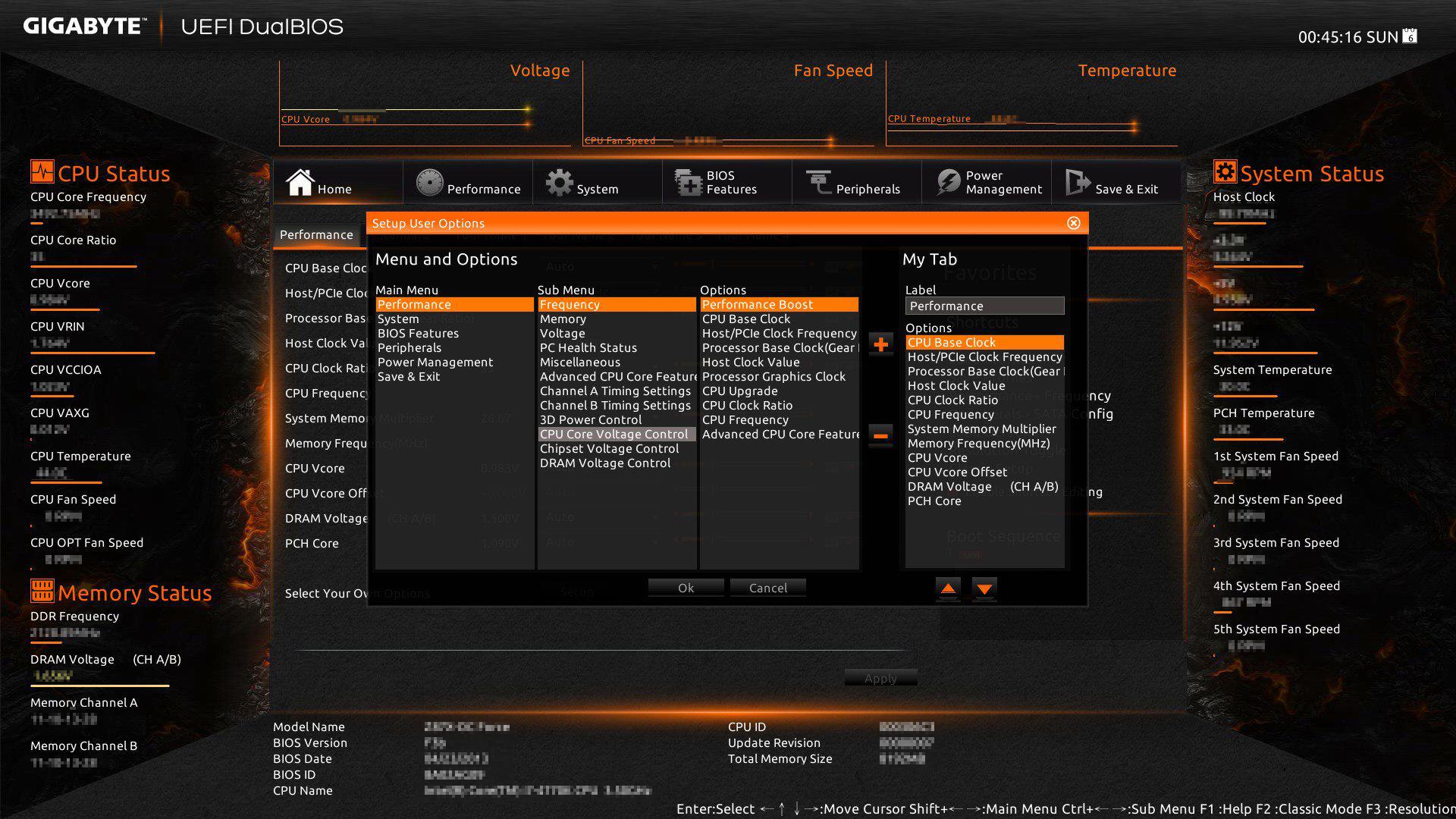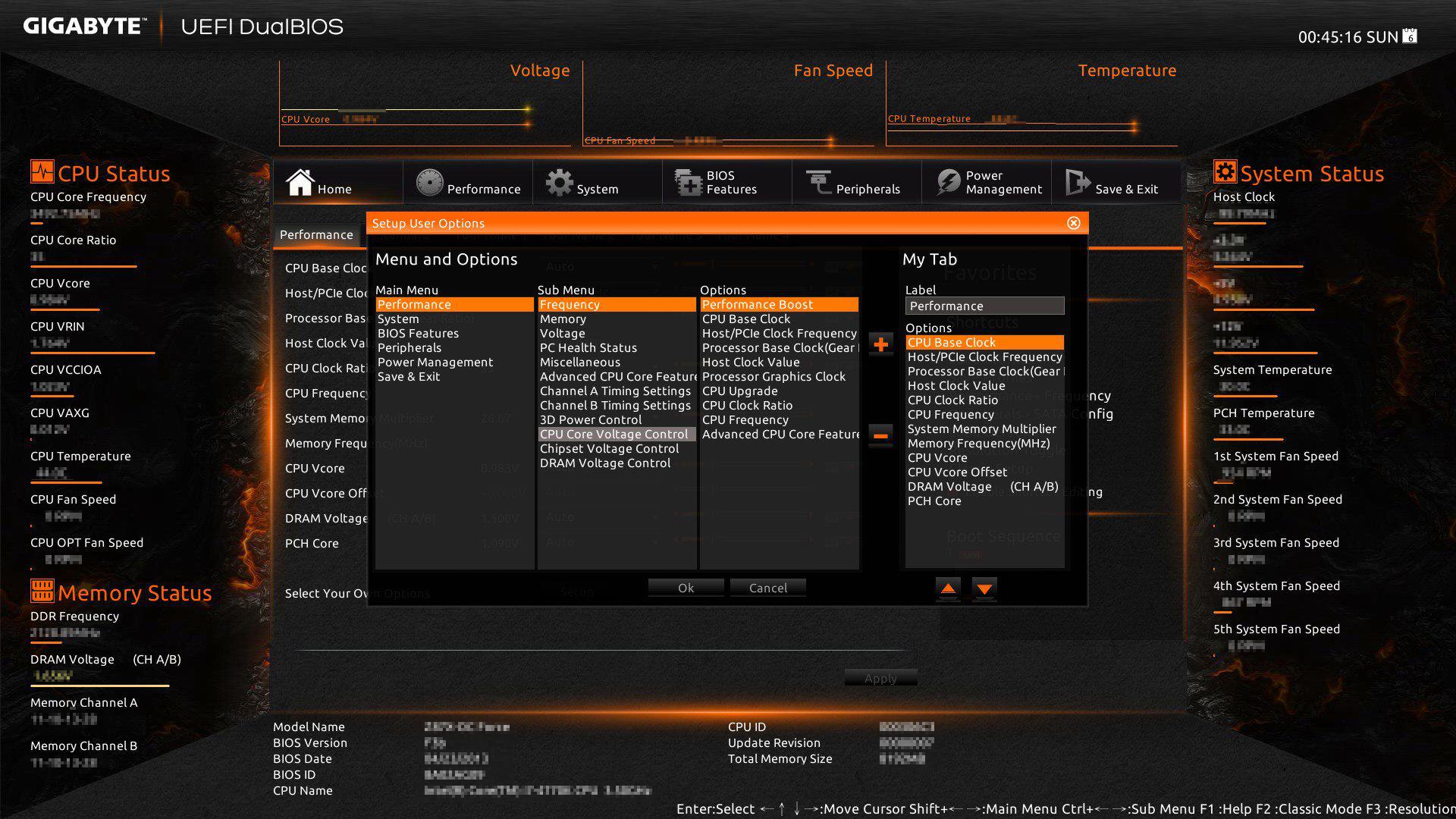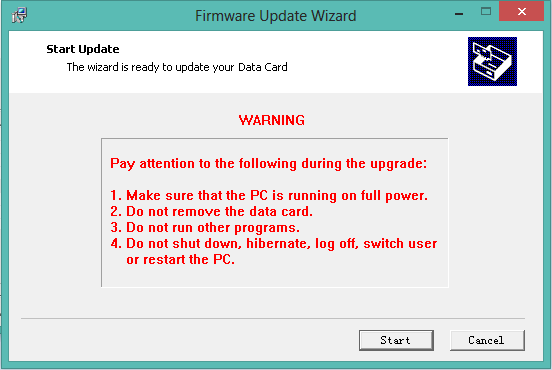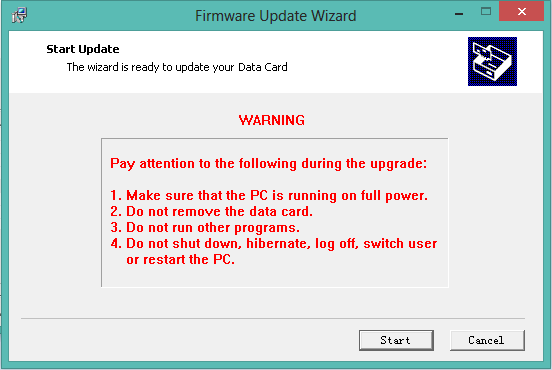On the other hand, software is intangible and can be thought of as the line of codes running the show from behind the scene. But you may have also heard the word firmware being tossed around a fair bit. So what is it? Is it something you can buy? Well, you can picture it as something that exists between the hardware and the software. Actually, it’s a specific kind of software. Unlike your operating system or any other kind of program, the firmware doesn’t exist on your device storage. Instead, it usually exists on specific memory chips on a motherboard. This combined with the fact that it sits very close to the metal, leads people to think of it as kind of a hardware-software hybrid unit. What exactly do we mean by close to the metal? Well, to understand that, let us look at how it works. Read More: BIOS vs UEFI, what’s the difference and which one does your computer support?
How Firmware Works
To start with, the programming code that makes firmware is always in very direct communication with the hardware. This is unlike regular programs that have to go through the Application Program Interface (API), the operating system, and device drivers. The reason for this is that firmware is meant to provide a fundamental basic link and method of control for the system’s hardware. For instance, inside all PCs, the system’s BIOS or UEFI are stored in a chip. The BIOS starts running as soon as you press the power button on your computer. It initializes the hardware depending on how you have it configured. It also checks for any errors on all hardware. Once all that’s done, the BIOS hands virtually all of its control over to the much more complex operating system. Such as Windows or Mac OS. However, the BIOS in older systems provided a simple reliable link between peripherals like the keyboard and system software, even after the operating system had started running. Read More: The difference Between GPT vs MBR and which one you should use
Examples of Firmware
Some other kinds of firmware play roles that are more active in how a system functions. Desktop monitors have to decode the digital signal that is sent over an HDMI cable. From that, they are able to display the images that you get to see, which requires processing. Therefore your monitor needs firmware to run the show. When you bring up the on-screen menu to change the brightness on your monitor, what you see there is the firmware. It acts as the monitor’s entire operating system. For a TV remote to turn button matches into beams of infrared that the TV set can understand, the remote uses firmware. Read More: What is a SoC (System on a Chip) and how is it different from the CPU?
Firmware Updates
Often times, firmware will need to be updated. The updates may be to fix bugs or to provide extra functionality because it is critical to basic linkages. A great example is how BIOS updates are issued for motherboards. The updates can enable a motherboard to support a new CPU that uses the same socket. It is always advisable not to update or interfere with firmware if you can help it. This is because most devices cannot function without it, hence you risk bricking your device. Unless the update is meant to fix a specific problem you have. Your device can become permanently bricked if the update fails due to a power outage during the process. This is not like a damaged operating system where you can reinstall. Most of the time, it is not possible to fix firmware if it gets corrupted. That is because the system has no means to understand that you want to wipe and reinstall the firmware. It needs to be not corrupted to be able to do that. While some modern systems try to avoid this problem by having secondary BIOS or firmware as a fail-safe, many gadgets lack this option. Hence you should exercise extreme caution when updating. Read More: What is secure boot on Windows
What to Do While Updating
Always ensure the battery has enough power and if you are updating a desktop, use a UPS.Also, verify that you’re getting firmware from a reputable source like the from the manufacturer.Then there are others that can’t be updated at all. Either because they are stored on read-only chips (ROM) that physically cannot be updated or there’s some kind of a software lock.
Some simple devices like USB sticks do not need their firmware updated. Other devices store proprietary features on it which makes it hard for competitors to figure out. However, it should be noted that firmware restrictions can often be bypassed easily. This can be done by either by installing custom firmware that can sometimes enable additional functionality or by malicious actors that use malicious firmware as an attack vector. Since developers have been keen on making applications and operating systems secure, firmware is often without any encryption whatsoever. That leads to it being a target for both hackers and spy agencies. This is fueled by the fact that firmware hacks can be difficult to detect. Also, the hack would survive if you were to format your hard drive. Remember it does not exist in your storage. Hacked firmware can damage hardware physically because it directly controls hardware. Read More: How to safely format your laptop hard drive A few years ago, someone was doing research and managed to hack the firmware of a Macbook battery causing it to overcharge. Although it was just a proof of concept, it permanently damaged the battery. We hope you now understand what firmware is and how it relates to hardware and software. Feel free to make use of the comments section for any queries or additions regarding this subject.